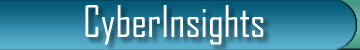 |
 |
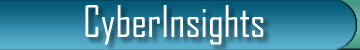 |
 |
|
Tips...Using Search Engine EffectivelyWith millions of web pages available, and thousands being added every day, it's a wonder we can find anything. Fortunately, search engines have made this task somewhat easier, but they too can be daunting and difficult. Here are some tips for using search engines more effectively: Be Specific In general, the more specific your search is, the more likely you will find what you want. Don't be afraid to tell a search engine exactly what you are looking for. For example, if you want information about Windows 98 bugs, search for "Windows 98 bugs," not "Windows." Or even better, search for exactly what the problem is: "I can't install a USB device in Windows 98," for example. You'll be surprised at how often this works. Using The + Symbol to Add Sometimes, you want to make sure that a search engine finds pages that have all the words you enter, not just some of them. The + symbol lets you do this. For example, imagine you want to find pages that have references to both President Bush and Colin Powell on the same page. You could search this way: +bush +powell Only pages that contain both words would appear in your results. Here are some other examples: +bush +powell +Afghanistan That would find pages that have all three of the words on them, helpful if you wanted to narrow down a search to all three people/places. +star +trek +insurrection That would get you pages about Star Trek that also specifically mention "Insurrection," the title of a Star Trek film. The + symbol is especially helpful when you do a search and then find yourself overwhelmed with information. Imagine that you wanted to reserve a camping space in California's Yosemite National Park. You might start out simply searching like this: yosemite If so, chances are, you'll probably get too many off-target results. Instead, try searching for all the words you know must appear on the type of page you're looking for: +yosemite +camping +reservations Using The - Symbol to Subtract Sometimes, you want a search engine to find pages that have one word on them but not another word. The - symbol lets you do this. bush Afghanistan. That tells the search engine to find pages that mention "bush" and then to remove any of them that also mention "Afghanistan." Similarly, perhaps you are looking for information specifically about Windows 95 but keep getting pages about Windows 98 or Windows 3.1. You could eliminate them with a search like this: windows -98 -3.1 Perhaps you are a fan of the original Star Trek series but instead keep finding pages about Voyager, Deep Space Nine or Star Trek: The Next Generation. Try a search like this: star trek -voyager -deep -space -nine -next -generation In general, the - symbol is helpful for focusing results when you get too many that are unrelated to your topic. Simply begin subtracting terms you know are not of interest, and you should get better results. Using Quotation Marks To Multiply Now that you know how to add and subtract terms, we can move on to multiplication. As in normal math, multiplying terms through a "phrase search" can be a much better way to get the answers you are looking for. For example, remember above when we wanted pages about reserving a campsite in Yosemite? We entered all the terms like this: +yosemite +camping +reservations That brings back pages that have all those words on them, but there's no guarantee that the words may necessarily be near each other. You could get a page that mentions Yosemite in the opening paragraph but then later talks about getting camping reservations in the Grand Canyon. All the words you added together would appear on this page, but it still might not be what you are looking for. "yosemite camping reservations" Now, only pages that have all the words and in the exact order shown above will be listed. The answers should be much more on target than with simple addition. Likewise, remember this addition example? +windows +98 +bugs As you can imagine, multiplying the terms together within a phrase search would work better, because that exact phrase probably appears on good pages dealing with Windows 98 bugs. So try this: "windows 98 bugs" Remember the search for information about the latest Star Trek movie? We could transform that into a phrase search like this: "star trek insurrection" But the movie's title actually has a colon after the word "trek," and many pages might also follow this format. Thus, a better phrase search might be: "star trek: insurrection" Combining Symbols Once you've mastered adding, subtracting and multiplying, you can combine symbols to easily create targeted searches. For example, remember the person who wanted pages only about Star Trek's original series? We searched this way: star trek -voyager -deep -space -nine -next -generation A better search might use subtraction and multiplication: "star trek" -voyager -"deep space nine" -"next generation" Searching the web can be difficult, but using simple search techniques makes it easier. Keep in mind that different search engines may have even more ways to narrow or clarify searches. Take a look at the advanced searching techniques on each search engine. | |||||||
|
Copyright © 2005 CyberInsights LLC | Home | Site Map | Contact Us |