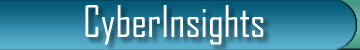

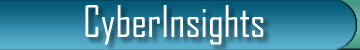 |
 |
 |
|
|
|
Using CyberInsights New SmarterStats® Site Statistics CyberInsights offers a new package of complete detailed statistics on your web site visitors at no extra charge. You can access the statistics at any time. Here's how to get information about your SmarterStats program.
How do I Login to SmarterStats?SmarterStats provides a web based interface that is used to view your statistics information. The login information can be provided to you upon request by contacting rmlee@cyberinsights.com To login to the SmarterStats interface, please do the following:
How do I find information about SmarterStats?SmarterTools, the developer of SmarterStats has created online documentation that details each and every aspect of SmarterStats. This documentation can be accessed 2 ways: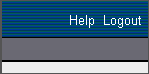
How do I view a Report Item?The Report Items are the primary source for information about the activity done on your site. Each piece of information that is recorded when someone comes to your website is recorded by the server in the log files. Each piece of information is represented by a Report Item. For ease of use, the report items are broken up into different categories. To view a report item, please do the following:
Report Items DescriptionPages and File InfoThese Report Items display the most basic and fundamental information regarding the traffic visiting a particular website. While each Report Item is listed as the "Top" statistic, SmarterStats allows you to display all of the information pertaining to that statistic. When this happens, the "Top" reference is regarding the default way the information is displayed, which is from the most popular to the least popular, or from "Top" down. Bandwidth UsageThese Report Items display information regarding the bandwidth usage for a particular domain. Most web hosts limit a site's monthly bandwidth usage, so these reports can assist a site owner, web host, or CEO take stock of the amount of bandwidth used. Webmasters can use these Report Items to troubleshoot areas that may cause particular concern or to get an idea of files that require a little optimization. Paths Through SiteThese Report Items display information regarding the entry and exit behavior of visitors to your site, as well as pathing information relating to their surfing habits once they access your site. These Report Items are useful for analyzing how visitors enter or exit your site, especially if there is a marketing or advertising campaign that targets a particular page, image file or path. Visitor InformationThese Report Items display information regarding the visitors to your site, specifically relating to the IP addresses (and the resolved IP's, if that option is selected) of those visitors. A user can view the IP addresses based on the number of views each IP generates, the number of hits an IP generates (which can be useful if you suspect image grabbing), and the amount of bandwidth used by each visitor IP. Recent visitor data is available as well, which shows pertinent information relating to the visitors browsing a site within the last reporting period. Referral InformationThese Report Items display information regarding where visitors to a site were prior to entering a particular site. These Report Items can be especially useful for analyzing any banner or showcase advertising that is being run, or for seeking potential leads when looking for starting a banner or link advertising campaign or exchange. Geographic InformationThese reports display the information regarding the traffic visiting a particular website from the client's location around the world. Beyond the information for the world, there are breakdowns for all countries. You can view reports for all geographic areas broken down by View, Visits, Hits, and Bandwidth. Browsers and PlatformsThese Report Items display information regarding the raw information that is passed to a web server whenever a visitor accesses a website. Many webmasters use these reports to see what platforms and browsers are most-used by visitors so that any optimization for a particular browser version or operating system can be planned Server ResponsesThese Report Items display information regarding the various errors that can be returned by incorrect links, server errors, redirects coded into a site, and others. What users must realize is that just because a site generates errors it does not necessarily mean that there is a problem with a site or with the server/host the site is on. For example, if someone mistypes a URL to a page within a website, a 404 error is generated. This is neither the developer's fault nor is it a server/host error. Search EnginesThese Report Items display information regarding the various search engines, search keywords, and search phrases used by people who visit your site from a particular search engine. These reports are critical when developing a marketing/advertising strategy, as well as for site content optimization and even directory and linking structure. Activity By HourThese Report Items display information similar to the Pages by Views/Visits/Hits Report Items, but this information is displayed by Hour of Day. These Items also include average snapshots, by hour, for the most viewed web statistics: views/visits, bandwidth usage and number of hits. Activity by DayThese Report Items display information similar to the Pages by Views/Visits/Hits Report Items, but this information is displayed on a daily basis for a given time period. These Items generate an overview of the most viewed web statistics: views/visits, bandwidth usage and number of hits. Activity by Day of WeekThese Report Items display information similar to the Pages by Views/Visits/Hits Report Items, but this information is displayed by Day of Week. These Items also include average snapshots, by day of week, for the most viewed web statistics: views/visits, bandwidth usage and number of hits. Activity by MonthThese Report Items display information similar to the Pages by Views/Visits/Hits Report Items, but this information is displayed over a monthly timeframe. These Items are useful for getting snapshots of the most frequently used statistics gleaned from log files: views/visits, bandwidth usage and total hits. All monthly reports are inclusive of the entire months for the date range specified. For example, if the selected date range is 5/7/2003-6/4/2003, the monthly reports will show numbers for 5/1/2003-6/30/2003. The above information was taken from the SmarterStats Online Help Documentation located here. A little time spent exploring the wealth of material available to you about your site visitors will be helpful as you plan changes to your site, your business, and your marketing. As always, if you need more help, just ask! |
|
Copyright © 2005 CyberInsights LLC | Home | Site Map | Contact Us |