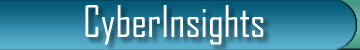

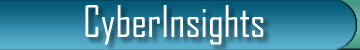 |
 |
 |
|
How do I create a Custom Report?SmarterStats allows you to create a custom report using as many of the Report Items as you wish. Each custom report is given a name and a set of Report Items to display. To create a custom report, please do the following:
To view your custom report, please do the following:
|
Copyright © 2005 CyberInsights LLC | Home | Site Map | Contact Us |