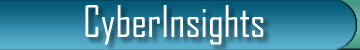

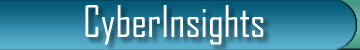 |
 |
 |
|
How do I Synchronize my SmarterMail account with Outlook?You can synchronize your Contacts list and Calendar with Outlook. This process will download the information from your SmarterMail email account to your Outlook account. It is recommended to use Internet Explorer when performing the synchronization. Note: To complete the synchronization, a pop-up window will open. If you are using a pop-up blocker, please set it to allow pop-ups from the SmarterMail Web interface. To synchronize your contact list, please follow these steps:
To synchronize your calendar, please follow these steps:
When the synchronization has completed, a new folder will be added to your Folder List in Outlook called SharePoint Folders. This folder will contain one or both of the following, SmarterMail - My Calendar and SmarterMail - My Contacts. These subfolders will contain the information from your SmarterMail email account.
|
Copyright © 2005 CyberInsights LLC | Home | Site Map | Contact Us |