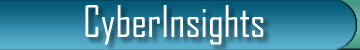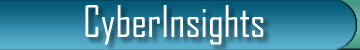How do I Change an Email Password?
If a user needs to change the password for their email account, they may login and set a new password. If a user forgets their password, only the root user can login and reset the password.
To change the password for an email user, please follow these steps:
- Open a browser window go to : http://mail.yourdomainname.com
- Login using your email address and password. If you do not know the password, please follow the steps below to view or reset it.
- From the Settings menu select My Settings.
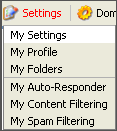
- On the Mailbox tab, enter the following information:
Current Password: enter the current password
New Password: enter the new password
Confirm Password: re-enter the new password
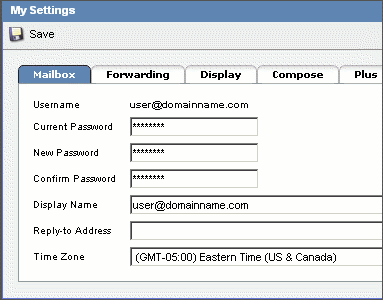
- Click Save.
To view or reset your password, please follow these steps:
- Open a browser window go to: http://mail.yourdomainname.com
- Login as root@yourdomainname.com with the password supplied in your setup email.
- From the Domain Settings menu select Email Users .
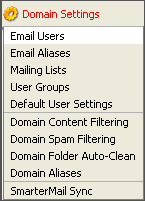
- Click on the email User.
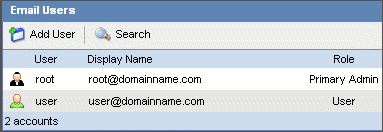
- On the Mailbox tab, enter the following information :
New Password: enter the new password
Confirm Password: re-enter the new password
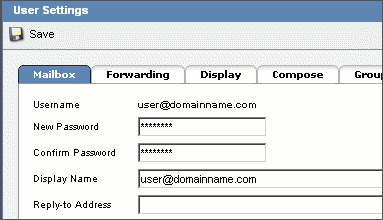
- Click Save.
|