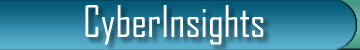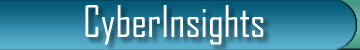How do I Create an Email Autoresponder?
An auto-responder is used to send an automated reply to an email message that is received. One of the most common uses for an auto-responder is a vacation message.
To create an e-mail auto-responder, please do the following:
- Open a browser window and go to: http://mail.yourdomainname.com
- Login using your email address and password.
- From the Settings menu select My Auto-Responder.
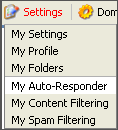
- On the Options tab, check Enable Auto-Responder.
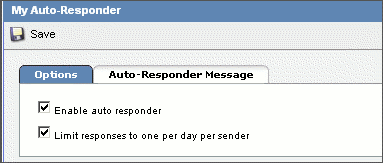
- Check Limit responses to one per day per sender. This setting is recommended to limit the number of auto responses sent.
- Click the Auto-Responder Message tab.
- Enter the requested information:
- Subject: enter the subject of the automated message.
- Select the message type: HTML or Plain Text.
- Enter the body of the automated message.
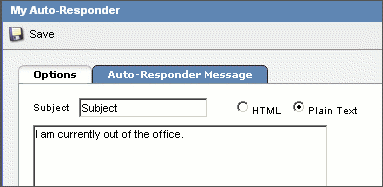
- Click Save.
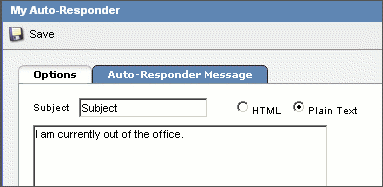
8
|