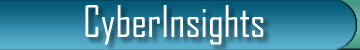 |
 |
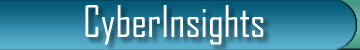 |
 |
Your New Web Site and E-mail : Some ChoicesYour new CyberInsights web site offers you a range of choices for managing your email. This page explains the choices and helps you decide the best way to manage your email. Users or Aliases (or Both)? You will probably want to use an email address that is associated with your domain, such as yourname@yourdomain.com. There are two basic ways to do this and each has advantages: 1) USER ACCOUNTS. You can use a specific user account (in fact, you can use up to 500 different user accounts) to access your email directly. This choice would then be totally separate from whatever email you use now, such as yourname@aol.com, or yourname@hotmail.com. In fact, you wouldn't ever have to use the AOL or Hotmail email account at all if you prefer the unique domain that you own (yourname@yourdomain.com). This method is recommended since it conveys your personal domain in all your outgoing and incoming email. You can have up to 500 completely different email addresses with their own passwords, storage folders, etc. so different employees or members of your group or family can have an individual email account. Each user account can access email sent to that account from either an email program (Outlook Express, Outlook, Eudora) or directly from the Internet anywhere an Internet connection exists. So each account can be accessed from anywhere with no special software or equipment other than an Internet connection. 2) ALIASES. If you prefer to continue to access your email from your old account, such as AOL, Yahoo, Hotmail, etc., you can of course do so. In this case, we will set up what's called an email alias. An alias is like a forwarding address. It takes the mail you get at yourdomain.com and sends it automatically to your other existing email account. Once this happens, it exists ONLY on that other account -- you can no longer access it at yourdomain.com. You'll read it, reply, forward, store, etc. from your existing other email account. It works just as if the mail had come to the existing account. The drawback to this is that mail you send to others, or replies to incoming emails will show up to your recipients as coming from the existing account, for example, it will be "From: yourname@aol.com," not "From yourname@yourdomain.com." You can have as many aliases as you need. So you could set up to have mail to info@yourdomain.com go automatically to one person, mail to help@yourdomain.com go to another, etc. You can have aliases for each employee, member of your family, etc., and each can be automatically forwarded to a different EXISTING email address. 3) BOTH USERS AND ALIASES. You may want to have some users with individual separate email accounts, and have other aliases. For example, you might have a company with two partners, Joe and Jane. Each can have an individual user account (joe@theircompany.com and jane@theircompany.com, and they could also have some aliases. Maybe billing questions go to Joe, so email sent to billing@theircompany.com would be aliased (automatically forwarded) to joe@theircompany.com, while service questions go to Jane, so email to service@theircompany.com are aliased to jane@theircompany.com. Finally, aliases can go to more than one existing email account. Maybe Joe and Jane both want to get email addressed to help@theircompany.com, so mail to that address would be aliased to BOTH Joe and Jane. Email Program or WebMail? One of the advantages of user accounts is that mail to each account can be accessed directly from the Internet anywhere there is an Internet connection. This way, if you're away from home or office, you can still fully manage your email. You can also access your user account using Netscape, and from any email program such as Outlook, Outlook Express, Eudora, etc. And you can do either or both of these any time. In other words, you might routinely like to use Outlook to access your email, but sometimes you're traveling and want to use our WebMail feature. No problem! Your email stays available on the WebMail server until you delete it, or, if you use Outlook or another program, you'll typically configure the program to delete mail from the server once it's safely downloaded to your computer. So you have complete flexibility. Go to our support page to learn how to configure Outlook or other Email Programs for your account, or how to use our Internet-based WebMail feature.
|
|
Copyright © 2005 CyberInsights LLC | Home | Site Map | Contact Us |